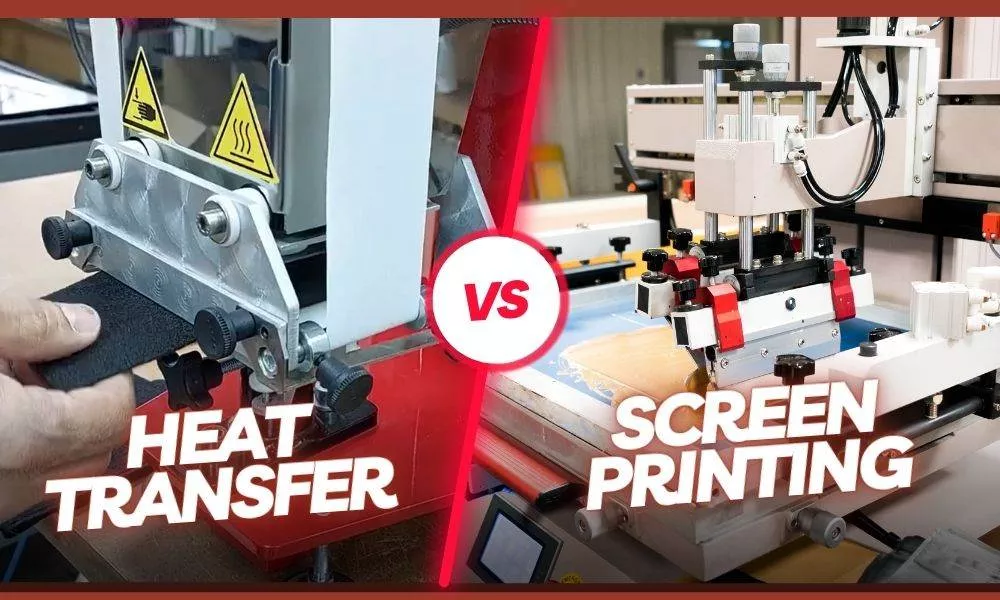Heat transfer printing is a popular and versatile method for customizing hoodies, offering the ability to create vibrant, detailed designs with relative ease. Whether you’re a business looking to produce branded apparel, an artist wanting to showcase your work, or an individual customizing hoodies for a special event, heat transfer printing provides a cost-effective and accessible option. This guide will walk you through the essential tips for mastering heat transfer printing on hoodies, ensuring your designs look professional and last long.
Understanding Heat Transfer Printing
Before diving into the process, it’s important to understand what heat transfer printing is and how it works. Heat transfer printing involves applying heat and pressure to transfer a design from a carrier material (such as vinyl or a special transfer paper) onto the fabric of the hoodie.
Types of Heat Transfer Printing
There are several types of heat transfer printing, each suited to different needs and materials:
- Vinyl Heat Transfer: This method uses cut vinyl, which is then pressed onto the hoodie using a heat press. It’s ideal for simple designs, text, and logos.
- Sublimation Printing: Sublimation is a process where the ink is converted into gas and then absorbed by the fabric. This method works best on light-colored, polyester hoodies.
- Heat Transfer Paper: Designs are printed onto special heat transfer paper, which is then applied to the hoodie. This method allows for complex, full-color designs.
Tips for Heat Transfer Print on Hoodies
The print area must be elevated to create a firm, flat surface for printing. This can be achieved using a mouse pad, an interchangeable platen, or a print-perfect pad. Avoid using a printing pillow, as it isn’t firm enough to provide the necessary surface. Only elevate the print area, ensuring that the hood and pocket aren’t the first contact points for the upper platen of your heat press. Also, remember to remove the hood strings from the print area; if left in, they will cause uneven pressure and be visible on the final product. By following these simple steps, your custom printed hoodies will turn out perfectly.
Advantages of Heat Transfer Printing
Heat transfer printing offers several benefits, making it a popular choice for custom hoodie production:
- Versatility: Suitable for both small and large orders, as well as complex and simple designs.
- Cost-Effective: Particularly affordable for small batches and one-off designs.
- Customization: Allows for easy personalization, including names, numbers, and other unique elements.
- Vibrant Colors: Capable of producing bright, eye-catching designs.
Choosing the Right Hoodie for Heat Transfer Printing
Selecting the right hoodie is crucial to achieving the best results with heat transfer printing. The material, color, and fit all play a role in how well the design adheres and how it looks.
Fabric Material
The type of fabric you choose will impact the durability and appearance of the heat transfer print:
- Cotton: 100% cotton hoodies are popular for heat transfer printing because they absorb heat and pressure well, leading to a durable and vibrant design.
- Polyester: Polyester hoodies are commonly used with sublimation printing. They offer good durability but can be more challenging to work with for vinyl transfers.
- Blends: Cotton-polyester blends offer a balance of softness and durability. These are suitable for most types of heat transfer printing.
Colour Considerations
The color of the hoodie affects the final look of the design. For example:
- Light Colors: Work well with most heat transfer methods, especially sublimation. They allow colors to pop and designs to stand out.
- Dark Colors: Require special transfer materials, like opaque vinyl or dark transfer paper, to ensure the design is visible and vibrant.
Fit and Style
The fit and style of the hoodie can influence the placement and visibility of your design:
- Regular Fit: Provides ample surface area for designs, making it a versatile choice for most projects.
- Slim Fit: Offers a modern look but may require careful design placement to avoid distortion.
- Oversized: Ideal for large, bold designs that can take advantage of the extra fabric.
Preparing Your Design for Heat Transfer Printing
A successful heat transfer print starts with a well-prepared design. Attention to detail in this stage ensures that the final product looks professional and meets your expectations.
Design Software and Tools
Use design software that allows you to create or edit vector files, as these are crucial for precise cuts and crisp images. Popular options include:
- Adobe Illustrator: Ideal for creating detailed vector designs that can be easily scaled.
- CorelDRAW: Another vector-based program with extensive tools for designing graphics.
- Silhouette Studio: If you’re using a Silhouette cutting machine, this software is tailored for creating and cutting heat transfer vinyl designs.
Design Resolution and Quality
Ensure that your design is high-resolution to avoid pixelation or blurriness. For heat transfer printing, a minimum resolution of 300 DPI (dots per inch) is recommended to maintain crisp edges and clear details.
Color Management
If you’re using sublimation printing or transfer paper, make sure to manage your colors carefully. Monitor calibration and using the correct color profiles can help ensure that the printed colors match your design.
Mirror Your Design
When using heat transfer vinyl or certain types of transfer paper, it’s important to mirror or flip your design horizontally. This ensures that the design appears correctly when applied to the hoodie.
The Heat Transfer Printing Process
Now that you have your hoodie and design ready, it’s time to move on to the actual printing process. Here’s a step-by-step guide to ensure successful application.
Pre-Pressing the Hoodie
Before applying the design, pre-press the hoodie for a few seconds. This step removes moisture and wrinkles, creating a smooth, even surface for the transfer. Pre-pressing also helps the fabric better adhere to the vinyl or transfer paper.
Positioning the Design
Carefully position your design on the hoodie. Use a ruler or a measuring tape to ensure that the design is centered and straight. For consistent results, consider creating a template or using a positioning tool.
Setting the Correct Temperature and Pressure
The success of heat transfer printing depends on using the right temperature and pressure settings. These settings will vary depending on the type of transfer material and the fabric of the hoodie:
- Vinyl Heat Transfer: Typically requires temperatures between 300°F and 320°F with medium to firm pressure. Press for 10-15 seconds.
- Sublimation Printing: Requires higher temperatures, usually around 400°F, with firm pressure for about 45-60 seconds.
- Heat Transfer Paper: Follow the manufacturer’s instructions, but generally, you’ll use temperatures around 350°F to 375°F with medium pressure.
Applying the Heat Press
Place the heat press over the design and apply even pressure. Ensure that the heat is distributed uniformly across the design. Avoid moving the press while it’s applied, as this can cause the design to shift or blur.
Peeling the Transfer
Once the pressing time is up, carefully peel the carrier material from the hoodie. Depending on the type of transfer, you may need to peel it hot, warm, or cold:
- Hot Peel: Remove the carrier material immediately after pressing while it’s still hot.
- Warm Peel: Wait a few seconds for the transfer to cool slightly, then peel.
- Cold Peel: Allow the transfer to cool completely before peeling to avoid smudging.
Troubleshooting Common Issues
Even with careful preparation, issues can arise during heat transfer printing. Here are some common problems and how to solve them:
Design Not Adhering Properly
If the design is peeling or not sticking to the fabric, it could be due to insufficient heat, pressure, or pressing time. Double-check your heat press settings and ensure you’re using the correct temperature and pressure for the material.
Colors Fading After Washing
Fading can result from improper washing techniques or using the wrong type of transfer paper. Always use high-quality transfer materials and instruct customers to wash hoodies inside out in cold water to preserve the print.
Vinyl Cracking or Lifting
Vinyl cracking or lifting often occurs when the transfer material is not compatible with the fabric or when incorrect pressure was applied during pressing. Ensure you’re using the right vinyl for the fabric type and that the press pressure is set correctly.
Design Wrinkling or Distorting
This can happen if the hoodie was not pre-pressed, or if the transfer material was not properly aligned. Always pre-press the hoodie and double-check design placement before applying heat.
Maintaining and Caring for Printed Hoodies
Proper care is essential for maintaining the quality and longevity of heat transfer prints on hoodies. Here are some tips to keep your custom hoodies looking their best:
Washing Instructions
To prevent the design from fading or cracking, advise customers to wash their hoodies inside out in cold water. Use a mild detergent and avoid bleach or fabric softeners, which can damage the print.
Drying Instructions
It’s best to air dry hoodies to maintain the integrity of the print. If using a dryer, opt for a low-heat setting. High heat can cause the design to crack or peel over time.
Ironing and Storage
If ironing is necessary, instruct customers to avoid direct contact with the design. Instead, place a cloth over the print and use a low-heat setting. Store hoodies in a cool, dry place to avoid moisture buildup, which can affect the print.
Conclusion
Hoodies have become a staple in youth fashion, embodying comfort, style, and self-expression. This versatile garment is not just a casual wardrobe essential but also a symbol of the current streetwear culture. From oversized fits to cropped styles, hoodies are trending among young people for their ability to effortlessly blend fashion with function. Heat printing hoodies can be just as easy as heat printing t-shirts by considering a few more steps.